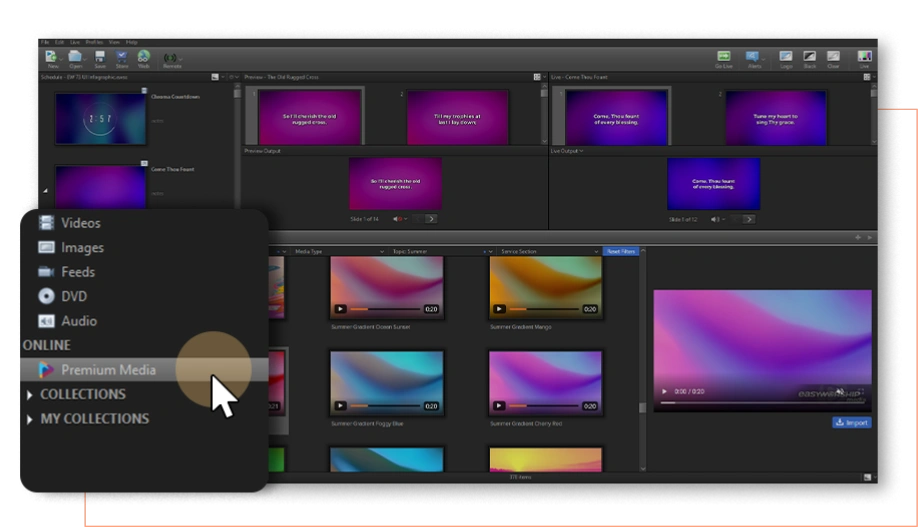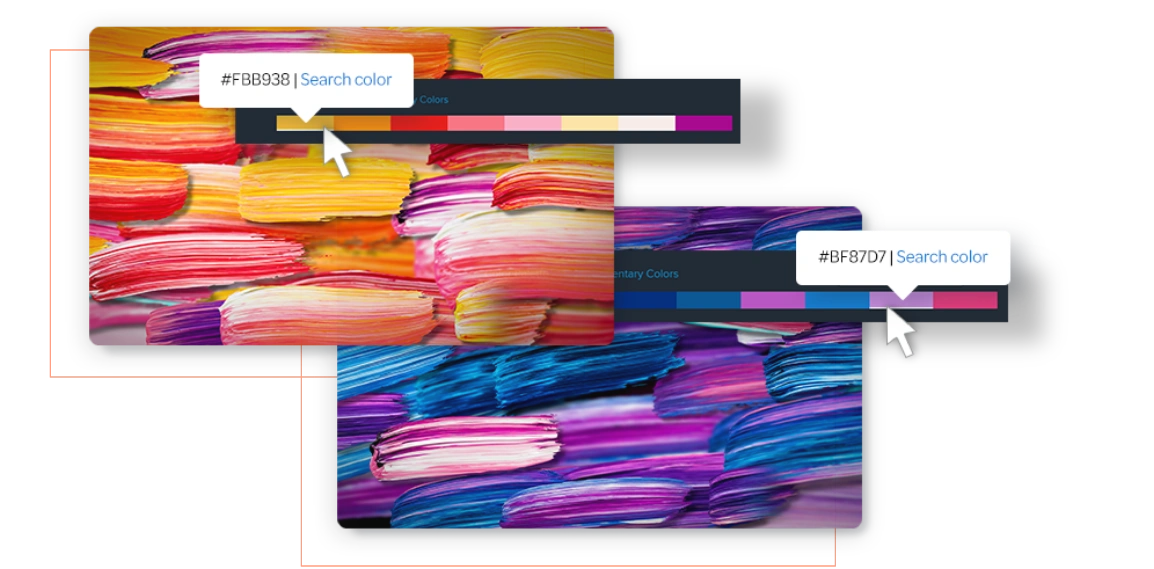Powerful presentation features that make worship easy
EasyWorship is an easy-to-use, reliable church presentation software that meets the needs of churches, big and small, around the world. Build your entire worship service, from song lyrics to sermon slides, quickly and efficiently in one place.
Starting at $15/mo. paid annually
EasyWorship's interface has always been designed with ease of use.
This simple breakdown shows you just how intuitive it is.
DISPLAY
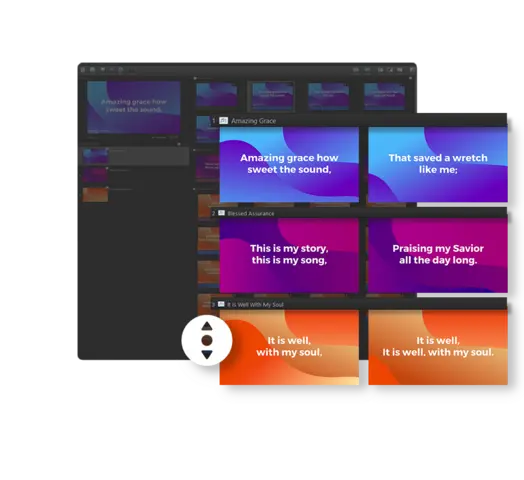
Contiguous Schedule in Preview and Live Combined shown here.
Customizable user interface
Three schedule layout options. Adjust any area to fit your workflow. Choose between dark or light theme. Contiguous Schedule now available in Preview and Live Combined.
 Play Getting Started Video
Play Getting Started Video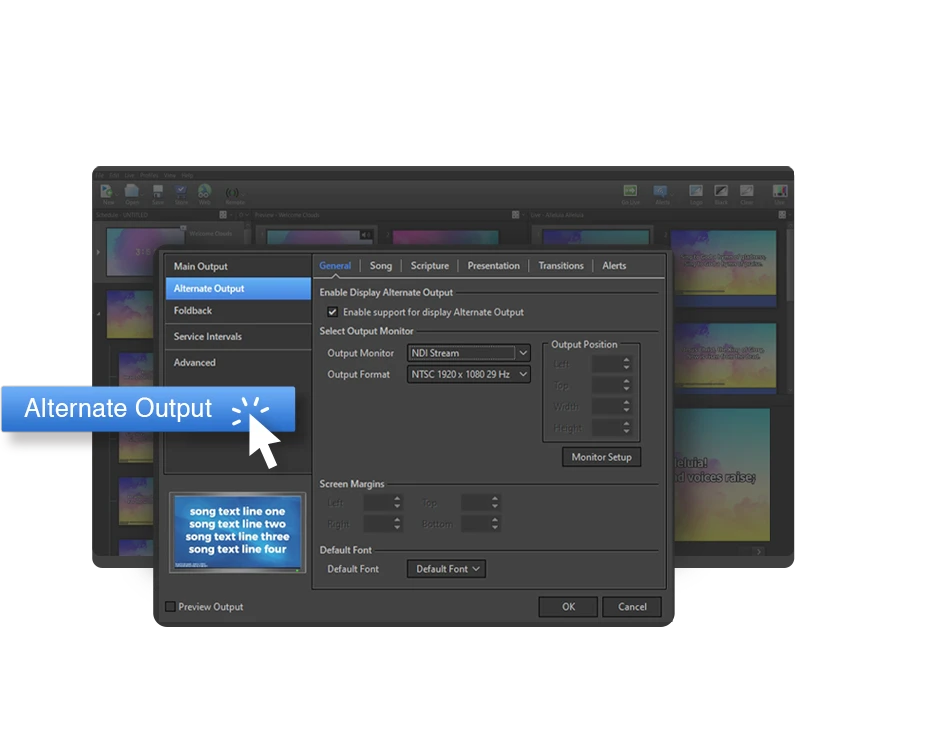
Supports multiple outputs
Three output options. Each takes the same content, but with different themes, and presents it to your desired output. Use the newly added Alternate Output for livestreaming or for another in-house display option.
If you'd like to see how EasyWorship can sync more than one schedule, look at MIDI Sync.
Title Media available in EasyWorship Premium
Integrate your streaming
EasyWorship seamlessly integrates with your streaming platform and broadcast setup. Connect wirelessly (NDI) or wired to support multiple cameras, or simply use your phone as a camera. Send alpha channel downstream to your video mixer for a pro streaming look.
 Play EasyWorship and ATEM Mini ProPlay ATEM integration
Play EasyWorship and ATEM Mini ProPlay ATEM integrationTools to make your presentation smooth
No matter what happens live, these tools can make it look as if it was planned that way.
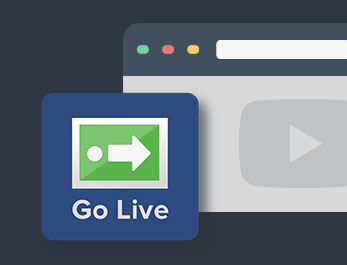
Go Live from the web
Need to quickly send a full screen video or a webpage live? We can do that. No extra steps needed. Just select Go Live.
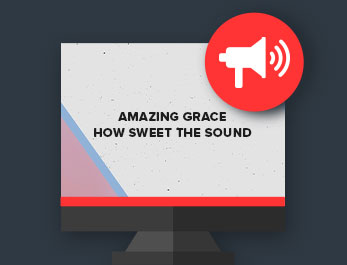
Get their attention
Use a Message Alert to communicate with your speaker, church, or livestream. Send a Nursery Alert to your congregation to notify a parent.
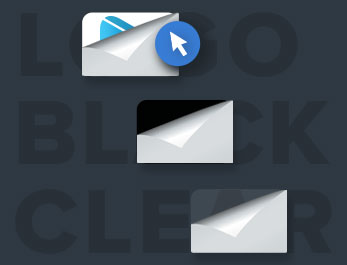
Make it look easy
Logo. Black. Clear. Use these three buttons to create seamless transitions between service sections, whether it was part of the plan or not.
Windows only
CREATE
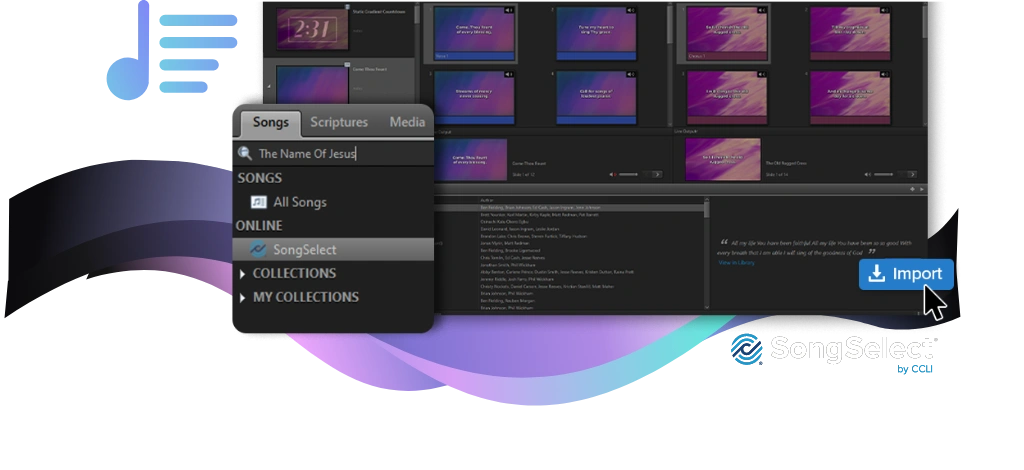
Directly integrate with SongSelect by CCLI
Search, import, and add any lyrics you need to your schedule directly within EasyWorship. With the newly added auto-reporting, we do the work of reporting your song activity directly to CCLI saving you time and energy.
Presentation created using Gradient Clouds Collection
Create and edit slides
with Editor
Our Presentation and Theme Editor has the tools you need to create your whole service schedule. From basic text editing in the Inspector to the newly added Shape Engine, we give you the power to build and edit the slides you need.
Overlays included with Premium Subscription.
Layer a look unique to
your church
With Overlays, you can make something original, just like your church. Mix and match backgrounds, titles, and elements right in EasyWorship.
Resources for your creativity
Create your service efficiently and accurately with resources that work for you.

Trim videos
Edit your video files to select the exact clip you want.Then just drag and drop into your service schedule.
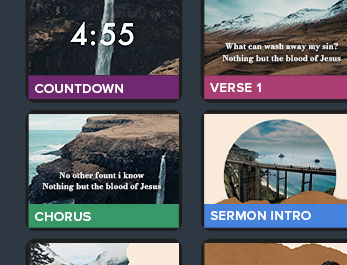
Color your songs
Mark the verse, chorus, and bridge of a song with custom colors so that even the newest volunteer can follow along.
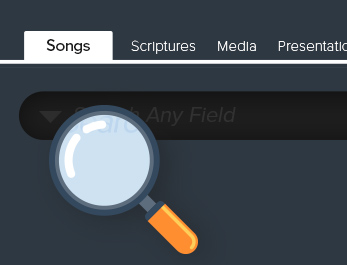
Easy to search
Search quickly and easily through your media, songs, and scripture to find exactly what you need when you need it.
Windows only
REMOTE
Sync schedules with MIDI
With MIDI Sync, you can sync and control multiple copies of EasyWorship on different computers using MIDI In & Out.

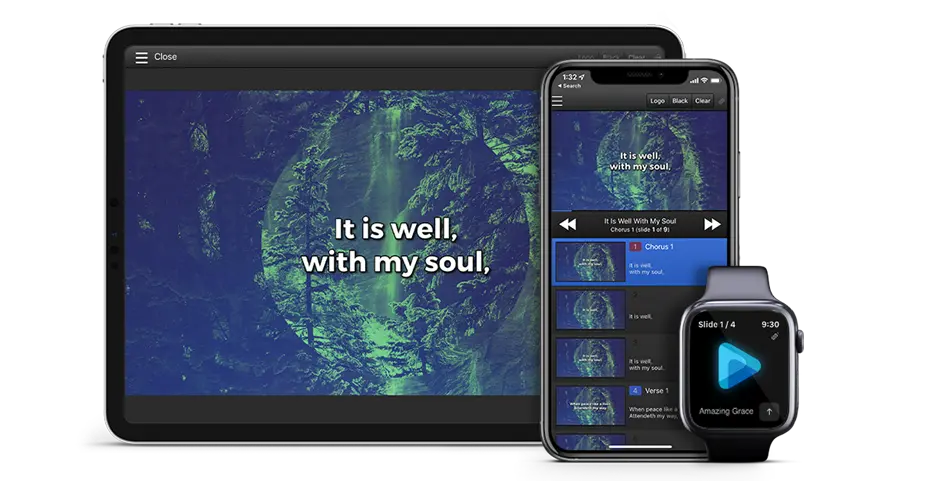
Access your schedule remotely
Use View mode for an additional Foldback monitor. Use Full Control mode to control your schedule wirelessly. Completely free. Available for iOS & Android.


Streamline your workflow
Use Stream Deck or Companion for your service's production? We have custom plug-ins for each that make it easy to connect and control.
 Play EasyWorship and Stream DeckPlay Stream Deck integration
Play EasyWorship and Stream DeckPlay Stream Deck integration

Control everything on stage
EasyWorship can now receive AND send MIDI cues from and to any MIDI-enabled device. Use software like Playback, Prime, or Ableton to control several EasyWorship functions like changing slides, clearing your screen, or even telling it when to go live.
 Play EasyWorship and Playback video
Play EasyWorship and Playback video Play EasyWorship and Prime video
Play EasyWorship and Prime videoWindows only
COMMUNITY

Unlimited free support
With subscription, you get unlimited free support whether it's through email, phone, or booking an appointment. You also get to talk to real humans like Eric, Terry, or Nolan. You couldn't be in better hands.
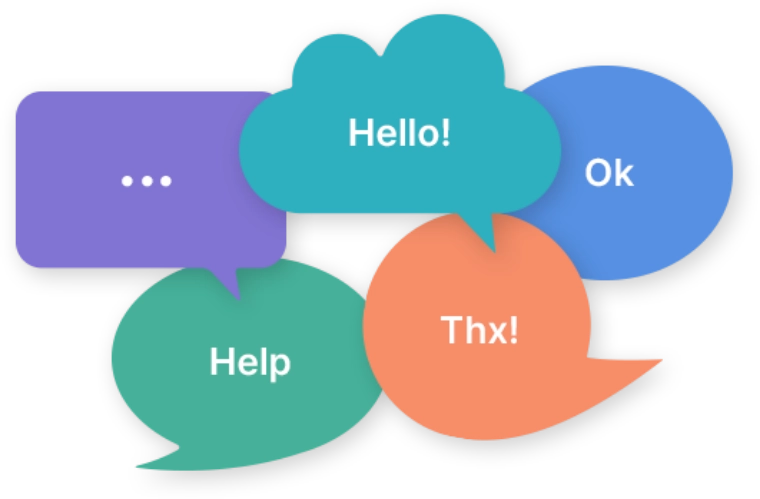
Connect with other users
When you join EasyWorship, you join an international community of tech heads, creators, and church leaders. Connect with people all around the world through our Official Facebook Group or our Community Forum . Ask questions. Assist other users with their questions. Or share a meme or two.
What our customers say about us
Here are just some of the thousands of reviews from our satisfied customers.

It was easy to integrate with OBS for live streaming live church service with lyrics and lower thirds Scriptures and speaker notes.
Aireen C.

Our experience has been totally positive. The tech support is second to none and will make sure the issue is resolved.
Becky B.

Great product and support staff. Would highly recommend using EasyWorship for churches. EasyWorship WINS.
Steve G.

I really enjoy and trust EasyWorship. Our volunteers don't have to be computer specialists to operate it.
Michael M.

I am very pleased with this software. EasyWorship is so versatile to help me program my service.
Randy H.

I'm very glad we purchased EasyWorship and honestly wish I had done so sooner.
Katherine M.
Windows only
Fits your church's budget
Pricing plans ranging from as low as $15 a month to $23.33 a month make EasyWorship one of the most affordable options out there. Try it out today!
Starting at
Average Weekly Attendance
Windows only
INTEGRATIONS
EasyWorship can integrate with a number of brands you already use in areas like streaming and MIDI controllers. If you're looking for what computer configurations work with EasyWorship 7, please check out our system requirements page.
Newtek
- NDI (In & Out)
- NDI HX3
Capture Cards*
- Blackmagic Design (Atem Mini Pro)
- Magewell
- Aja Video Systems
Plug-Ins
- Stream Deck
- Companion
Streaming*
- vMix
- OBS (Open Broadcasting System)
- Wirecast
LYRICS
- CCLI
Presenter Remotes*
- SMK-Link VP4450
- SMK-Link VP4910
Presentation
- Microsoft PowerPoint
MIDI Integration*
- Loop Community's Prime App
- Multitracks' Playback App
- Ableton Live
- Elgato Stream Deck
Newtek
- NDI (In & Out)
- NDI HX3
Streaming*
- vMix
- OBS (Open Broadcasting System)
- Wirecast
Presentation
- Microsoft PowerPoint
Plug-Ins
- Stream Deck
Capture Cards*
- Blackmagic Design (ATEM with Key/Fill)
- Magewell
- Aja Video Systems
MIDI Integration*
- Loop Community's Prime App
- Multitracks' Playback App
- Ableton Live
- Elgato Stream Deck
LYRICS
- CCLI
Presenter Remotes*
- SMK-Link VP4450
- SMK-Link VP4910
*Including but not limited to